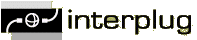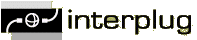SMTP Security > Microsoft Outlook Express
This tutorial outlines how-to setup Microsoft Outlook Express to login to the
mail server before sending email messages.
Step 1:
Start Microsoft Outlook Express.
Step 2:
Click "Tools" and then click "Accounts".
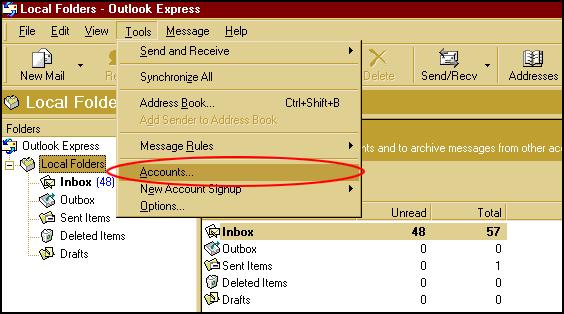
Step 3:
Make sure you are on the "Mail" tab. Click the email account you want to edit
and then click on "Properties".
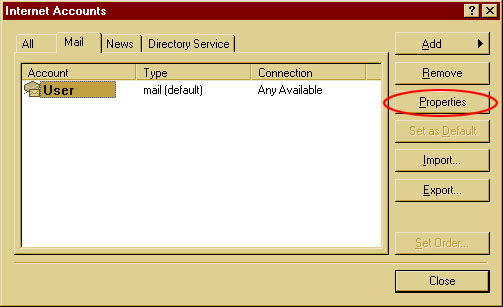
Step 4:
Make sure the box beside "My server requires authentication" is checked.
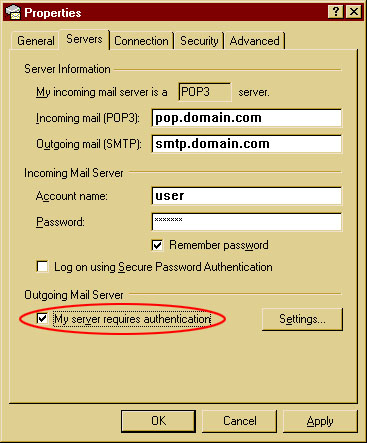
Step 5:
Click on "Settings".
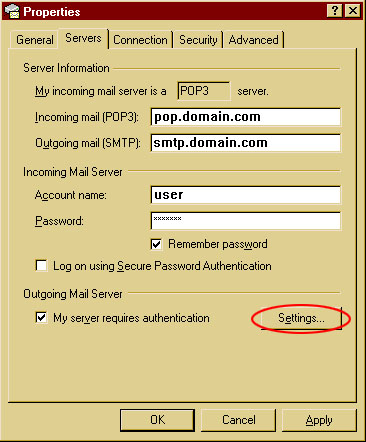
Step 6:
Make sure the dot is checked beside "Use same settings as my incoming mail
server".
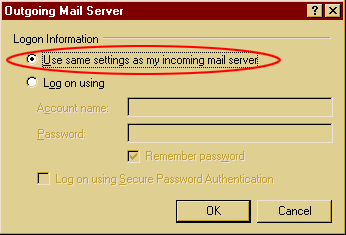
Step 7:
Keep clicking "OK" until you are back into the main screen for Microsoft
Outlook Express. Click on "File" and then click on "Exit". The next time you go
into Microsoft Outlook Express the new settings should take effect. If you
encounter problems, please try rebooting your computer first before contacting us for support..