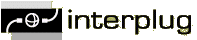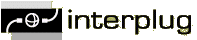SMTP Security > Netscape Messenger
This tutorial outlines how-to setup Netscape Messenger to login to the mail
server before sending email messages.
Step 1:
Start Netscape Messenger.
Step 2:
Click "Edit" and then click "Preferences".
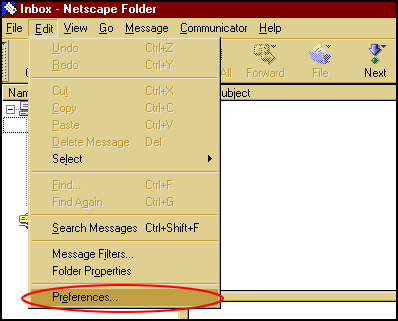
Step 3:
Make sure you have "Mail & Newsgroups" expanded and that you are on the
"Mail Servers" option. Select the incoming mail server you wish to edit and
click "Edit".
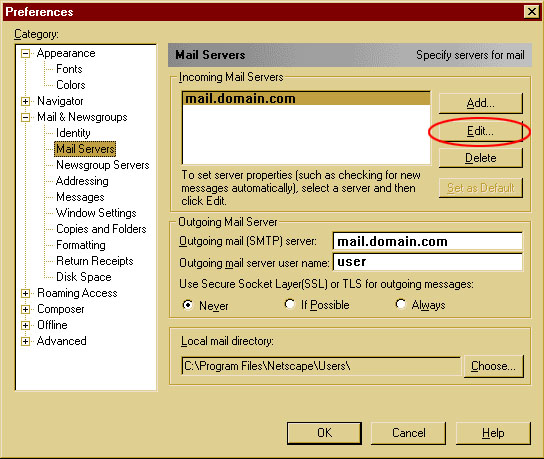
Step 4:
Write down your user name on a piece of paper.
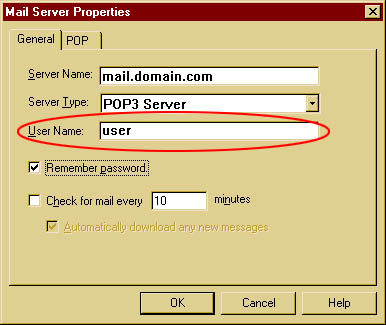
Click "OK".
Step 5:
Enter the user name you wrote down in Step 4 into the box beside "Outgoing
mail server user name:".
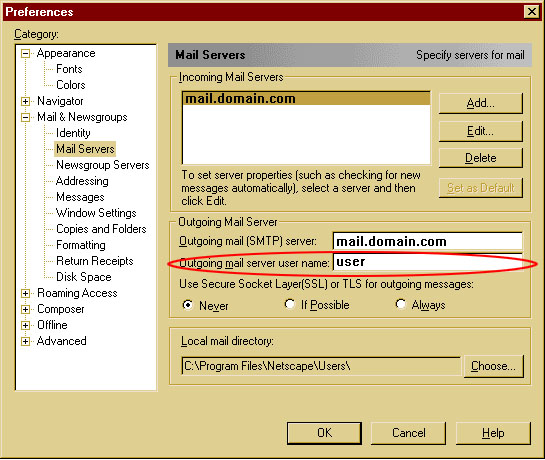
Step 6:
Click "OK", click "File", and then click "Exit". The next time you go into
Netscape Messenger the new settings should take effect. If the setting does not
take effect when you re-enter the program, you may need to reboot your
computer.