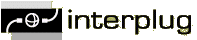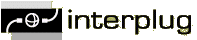SMTP Security > Eudora
This tutorial outlines how-to setup Eudora to login to the mail server before
sending email messages.
Step 1:
Start Eudora.
Step 2:
Click "Tools" and then click "Options".
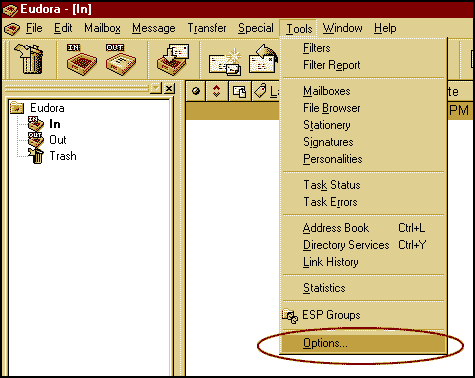
Step 3:
Make sure you are on "Getting Started" and that the box beside "Allow
authentication" is checked.

Click "OK".
Step 4:
Click "File" and then click "Exit". The next time you start Eudora the
changes should have taken effect. If they have not, you will need to reboot your
computer first.